To create an image that closely resembles its real-world counterpart, you need to build a strong foundation: a 3D model.
3D models are digital representations of objects or scenes created with computer software, capturing their form, texture, color, and spatial relationships in three dimensions.
By bridging the gap between imagination and reality, designers, artists, engineers, and researchers can visualize, manipulate, and interact with objects in a virtual space.
In this blog, we will walk you through the art and science of photorealistic 3D modeling that results in stunning visual simulations and designs.
Introduction To Photorealistic 3D Model
A three-dimensional model captures real-world objects’ shape, texture, color, and spatial relationships. It can be as simple as geometric shapes or as intricate as a character, an environment, or more. The use of 3D models is widespread across industries, including animation, gaming, architecture, product design, virtual reality, and scientific simulation.
Fundamentals Of 3D Modeling
To create an accurate, detailed, realistic, and visually appealing 3D model, you must understand certain key fundamentals, which are:
Geometry: The essential elements that make up three-dimensional objects are vertices (points), edges (lines), and faces (polygons).
Topology: Topology describes the arrangement of vertices, edges, and faces in a 3D model. Good topology ensures smooth deformations, efficient rendering, and proper UV mapping.
Edges and Loops: Polygons have edges that define the boundaries of 3D models, and edge loops represent how a surface flows.
Normals: Correct normals are essential for rendering and shading, ensuring that light interacts realistically with the surface of a model.
UV Mapping: During UV mapping, the 3D surface is unwrapped onto a 2D plane, which allows textures to be applied accurately. Understanding how to optimize UV layout is crucial to creating realistic textures.
Materials and Shaders: Shaders control how the material properties are calculated and displayed based on how light interacts with a surface.
Sculpting: To create 3D models that are detailed and expressive, you need to understand sculpting techniques and tools.
Transformation: Modeling requires the understanding of how to apply transformations like translation, rotations, and scaling accurately to position, orient, and resize 3D objects.
Symmetry: Using symmetry tools, you can create a model on one side of an object and replicate it automatically on the other, saving you time and maintaining consistency over the long run.
Rendering: The process of rendering 2D images involves generating 2D images from 3D models. Understanding rendering techniques and settings is crucial to achieving desired visual results.
Different Types Of 3D Modeling
Broadly, 3D modeling is classified into ten different categories, a choice out of which can be made based on the project requirement, level of detail, and the target industry. These are
Polygonal Modeling: This is the most common form of 3D modeling. Polygonal modeling creates 3D objects by connecting vertices and edges to form polygons.
NURBS Modeling: The NURBS model creates smooth, organic surfaces, especially for products with complex curves and surfaces. It allows precise control over geometry for products such as cars and consumer electronics.
Subdivision Surface Modeling: This type involves creating and subdividing a base mesh to produce smoother surfaces. It is commonly used for character and organic modeling due to its ease of use and high levels of detail.
Parametric Modeling: A parametric model is a 3D model created using parameters and rules. This method is often used in conjunction with computer-aided design software, which is used to create accurate mechanical and engineering designs.
Spline/Line Modeling: A spline or line model involves creating 3D objects using curves or splines. It often creates furnishings and architectural features with smooth, flowing shapes.
Procedural Modeling: An algorithm is used to generate 3D models. It’s often used for creating complex, repetitive structures, such as buildings or landscapes.
Image-based Modeling: 3D models are created from photographs or images in image-based modeling. The models can be used to recreate real-world objects or spaces.
Boolean Modeling: The Boolean model combines or subtracts simple shapes to create more complex objects. It helps make precise cuts and intersections.
Point-cloud Modeling: Point-cloud modeling aims to create 3D models using a set of points captured from a 3D scanner. Many industries use it, including architecture, archaeology, and reverse engineering.
Process Of 3D Modeling
As you begin creating a 3D model, you will notice multiple stages to the process, each potentially becoming more intricate as the project progresses, necessitating additional steps. Let’s examine the primary phases.
Modeling Methodology: Once you are done with ideating what you want to create and have gathered reference images, sketches, and blueprints, it’s time to decide which 3D modeling methodology you wish to proceed with. It will determine how the model’s geometry is created and manipulated. Factors such as the project’s complexity, the desired level of detail, how it will be used, and the capabilities of the software at hand should all be carefully considered. Then, you can decide which modeling methodology you want to choose, which could be polygonal, spline-based, parametric, or any other.
Blocking Out: In this stage, you establish proportions, dimensions, and the overall structure of your model by drawing basic shapes.
Detailing: Here, you develop your model gradually by refining shapes and adding smaller components. Make sure you focus on the finer details.
Topology and Edges: Ensure that the topology of your model (the arrangement of vertices, edges, and faces) is clean and efficient. An efficient topology results in smooth deformation and realistic rendering. Clean topology enhances realism. You can create surfaces that simulate real-world objects and materials by aligning edges with natural contours and features.
Texturing and UV Mapping: Using UV mapping, you can prepare the 3D surface for texturing by unwrapping it onto a 2D plane. Textures add color, detail, and realism to your model.
Material Assignment: Your model will be more realistic if you assign materials to different parts. Materials determine how light interacts with surfaces, affecting color, reflection, and transparency.
Lighting: The type of lighting (point, directional, area, etc.) and location will determine the mood and atmosphere you want to achieve with your model.
Animation: You can create an animated model by adding movement, rigging (skeleton), and animation controls.
Rendering: It is the process of generating high-quality images and animations of your 3D model with rendering software. Make adjustments to the rendering settings to achieve the desired effect.
Significance Of Photorealistic 3D Modeling In Different Industries
Photorealistic 3D modeling is a foundation for creating various visual content and other purposes in businesses across industries. Let’s take a look at some of the applications.
Furniture and Decor: A designer can create a detailed and accurate virtual prototype of furniture and decor items before manufacturing them using the 3D model as a foundation. By experimenting with various designs, materials, colors, and textures, designers can refine their ideas and make informed design choices.
A product’s functionality, ergonomics, and aesthetics can be tested with virtual 3D models before manufacturing a physical prototype. Identifying and rectifying potential design faults or manufacturing issues early in the process reduces costs and production times.
Retailers can create virtual product galleries and catalogs using 3D models as a foundation, allowing customers to explore their products in a more interactive and engaging environment.
Bathroom and Kitchen: Using 3D modeling as a foundation, designers can create accurate virtual representations of bathrooms and kitchens. This helps customers visualize the layout, placement, and accessories and explore different design options before making final decisions.
With 3D models as a foundation, designers can optimize space utilization in bathrooms and kitchens while ensuring efficient flow, accessibility, and functionality.
A high-quality 3D rendering from 3D models provides realistic representations of the intended bathroom and kitchen designs that can be used in marketing materials, presentations, and client communications.
Real Estate: A virtual property tour created with 3D models as a foundation allows potential buyers or renters to view a property online as if they were there in person. Buyers can better understand the property’s layout and features before scheduling an in-person visit by experiencing the immersive experience.
Businesses can use highly realistic and appealing visual representations created with 3D models as a foundation in websites and brochures to attract more buyers and set them apart in a competitive market.
Property developers and architects can use 3D modeling to visualize and present their designs for new construction projects. This enables customers to see how the project will look, how the space will be laid out, and how it will impact the community before construction begins.
Consumer Electronics: 3D modeling allows designers and engineers to create detailed virtual prototypes of consumer electronics products, which helps them visualize and refine designs before they’re manufactured, reducing the chances of errors and costly revisions.
A consumer electronics company can create 3D-printed prototypes to evaluate functional features and ergonomics based on their 3D models, which speeds up the development process.
Visual representation with 3D models as a foundation can be used in marketing materials, including advertisements, brochures, and online visuals, to highlight the features and angles of products.
AR and VR applications that use 3D models as a foundation, allow customers to visualize electronic products in their environments, such as seeing how a TV would look in their living room.
Hardware Tools and Electricals: A 3D model of a hardware or electrical product can be designed to allow designers and engineers to visualize, test, and modify the product before its physical production.
A business can use 3D models as a foundation to create virtual demonstrations or simulations to demonstrate how a product works or fits into different environments.
AR technology with 3D models enhances the purchasing experience for customers by enabling them to visualize how electrical or hardware products will look and function in their surroundings.
Common Mistakes In Creating 3D Models
Now that you know the fundaments and significance of 3D modeling let us look at common mistakes that could defeat the purpose of creating a 3D model.
Overusing Polygon Count: Too many polygons can slow down frame rates, cause lag, and lead to overall poor performance, especially in real-time applications like games or interactive experiences. Models with high polygon counts require more time and resources to bake textures and produce maps for rendering. This can delay texturing and material development. Moreover, it would be wasteful to use a lot of polygons for parts of the model that will not be in focus, or that won’t be visible in the final scene. This is why balancing detail and performance by optimizing your models is essential.
Poor Topology: A messy, inefficient, or inconsistent topology can lead to several performance and quality issues. Animating characters or objects with poor topology can cause distortions and unnatural deformations, as joints can bend incorrectly and movements appear rigid. Overly complex or inefficient topologies can negatively impact real-time application performance and render times.
Ignoring Scale and Proportions: For models to accurately represent real-world objects, fit within their intended environments, and behave as expected in animations and simulations, accurate scale and proportion are essential. By disregarding scales and proportions, models can appear unrealistic and disproportional. Objects may seem too large, small, or distorted, rendering them visually unappealing.
Neglecting Material, Texture, And UV Mapping: Material, texture, and UV mapping not only improve the visual quality of your work but also enhance its effectiveness in communicating information, telling stories, and engaging your audience. If these aspects are neglected, models can appear unnatural and flat. Without accurate textures, surfaces lose depth, glossiness, roughness, and other properties that make them visually appealing.
A poorly mapped UV and texture can cause distortion, stretching, and misalignment of a model’s surfaces, which makes it visually unappealing and inaccurate. When it comes to immersive experiences like virtual reality (VR) and augmented reality (AR), neglecting materials and textures can break immersion and diminish the enjoyment of the experience. Similarly, visualizing architectural or product concepts without the right textures and materials can be difficult for customers.
Not Optimizing For Different Platforms: Optimizing 3D models for different platforms ensures smooth performance, efficient resource usage, and a positive user experience. A model not optimized for a specific platform may be too complex or resource-intensive, resulting in slow loading times, choppy animations, and a poor overall user experience.
When models are not optimized, they can consume excessive memory, leading to crashes, freezing, or even unusable devices. The loading time of large, unoptimized models is significant, especially in applications where quick interactions are essential. Only optimized models can lead to frustrating experiences, negatively affecting engagement and user retention.
Future Trends & Innovation
The 3D modeling landscape is evolving rapidly. With constantly changing customer needs and technological advancements, following trends will shape the present and pave the way for an exciting future. Let’s take a look.
Real-time Rendering: In 3D modeling, real-time rendering refers to creating highly realistic visual outputs as changes to a 3D scene or model are made in real-time or near real-time. It involves creating images and animations that accurately simulate light’s interactions with objects, surfaces, and materials, creating lifelike visuals that are as real as possible.
With this technology, 3D models will achieve a level of realism previously only possible through offline rendering, allowing artists to create highly detailed and lifelike environments, characters, and objects, significantly improving interactive experiences’ quality. The iteration process can also be greatly accelerated by real-time rendering, which will yield faster experimentation and refinement as changes to lighting, materials, and textures are made.
Furthermore, it can create believable VR and AR experiences requiring real-time rendering since the visuals must respond instantly to user movements and interactions.
Procedural Generation: A procedural generation method uses algorithms and mathematical formulas to create and manipulate 3D models, textures, and environments automatically instead of manually.
Using this approach, complex and diverse content can be generated with rules and parameters, providing many possibilities that would be impossible with traditional methods. It can automate the creation process, allowing large-scale environments, terrains, and other complex scenes to be generated much faster. A procedural model can adapt to parameter changes and quickly develop new outputs when parameters change.
This is useful for scenarios where rapid iterations are needed. It is helpful for applications with limited resources, such as video games, because it allows for highly detailed content to be generated with minimal storage space.
Motion Capture: Motion capture (often abbreviated as mocap) in 3D modeling involves recording and transcribing the movements of actors, objects, or creatures into digital data that can be applied to 3D models. Animated characters or objects are created with this technology by capturing the subtleties of movement, such as body movements, facial expressions, and gestures.
A mocap animation captures the subtleties of human movement, resulting in more natural, believable animations. An added benefit of mocap is its ability to grasp complex movements that might be difficult to animate manually, such as acrobatics, fight sequences, and dance routines.
By enabling real-time interaction with virtual characters and objects, mocap enhances user immersion in VR and AR applications.
Moreover, since it provides a baseline of realistic movements, mocap can vastly reduce the time spent animating characters and scenes.
Haptic Feedback in Modeling: In 3D modeling, haptic feedback incorporates tactile sensations and force feedback. This offers users a genuine sense of touch and physical engagement when maneuvering virtual objects within a digital setting.
Introducing a realistic tactile element into their interaction heightens the user’s overall experience by enabling them to perceive the resistance, texture, and spatial characteristics of the digital entities they manipulate.
Haptic feedback technology can employ haptic gloves, stylus pens, or force-feedback controllers to replicate these sensations.
Using haptic feedback enhances digital sculpting and modeling by allowing artists to feel the virtual surface as if they were sculpting objects in the real world.
Spatial Modeling for AR: A spatial model for Augmented Reality (AR) involves creating and modifying digital objects and content within the physical environment of the real world. A virtual object is placed and anchored accurately so that it appears to exist and interacts with the user’s environment accurately.
With spatial modeling, virtual elements are aligned with physical surroundings, allowing AR users to experience a seamless integration of both digital and real-world elements. Spatial modeling enables AR experiences that allow customers to envision products within their environments before they make a purchase decision. This is becoming increasingly popular in the home furnishing, fashion, and interior design industries.
Why Should You Hire A Professional Photorealistic 3D Modeling Service Provider Over A DIY?
While we understand that doing 3D modeling by yourself might give you the feeling of being in charge of the process, the complexities of creating a photorealistic 3D model demand a professional service provider.
Do you need more convincing?
Let’s consider why we emphasize hiring a professional photorealistic 3D modeling service provider.
Quality and Realism: With the proper knowledge of light interaction with surfaces, skilled modelers can produce stunning visuals by meticulously recreating real-world details, textures, and lighting. Moreover, you can focus on your core business activities while experts handle 3D modeling complexities.
Trying to do this by yourself would mean investing time, energy, and resources in learning and mastering this concept, diverting you from your core objective.
Experience and Expertise: Modelers have a deep understanding of modeling techniques, materials, lighting, and rendering techniques. Since they have worked on many projects for businesses across different industries, they can anticipate challenges.
Time Savings: As 3D modeling companies use specialized software and tools, they have streamlined workflows and dedicated resources, which results in faster project completion.
On the other hand, mastering 3D modeling would require a lot of trial and error, which can extend the timeline for a project.
Cost-effective: Providers of 3D modeling services have access to advanced software, hardware, and rendering tools that can speed up the rendering process significantly and minimize your financial burden.
A high-performance computer and specialized software can be costly to acquire and maintain. Moreover, you will have to invest money in hiring and training the staff periodically on the latest tools and technologies, which can be financially taxing.
Scalability and Consistency: Outsourcing to a professional 3D modeling service provider allows you to adjust the engagement scale per your current needs. You can expand or contract your resources per the project requirements.
Moreover, even during scaling, they adhere to quality control measures and industry standards, ensuring consistency in quality.
House Of Blue Beans- Your Ulitmate Destination For Unparalleled Photorealistic 3D Modeling Solutions
At House of Blue Beans, we believe visual content is only as good as modeled. Hence, we build a solid foundation to ensure that the images, videos, or AR/VR experience is both photorealistic and immersive. Our team of skilled artists specializes in transforming concepts into stunning visual realities, and they meticulously craft each detail to ensure that every element resonates with the accuracy of real life.
Our photorealistic 3D modeling process looks like this
We create two types of 3D models based on the requirements and use case. If you want to create images or videos, we will generate a high-fidelity 3D model; if you want to create AR/VR experiences, we will generate low-fidelity 3D models.
- High-fidelity 3D Models: High-fidelity 3D models are highly detailed and hyper-realistic representations of objects, scenes, and environments. They have a high polygon count, allowing us to create intricate and accurate models of complex shapes, surfaces, and fine details. We incorporate textures, materials, lighting, and shading techniques to mimic how light interacts with the surfaces, creating reflections, shadows, wear and tear, thereby ensuring authenticity. Since images demand great detail, realism, and accuracy, we use high-fidelity 3D models as their foundation.
- Low-fidelity 3D Models: Also known as low poly models, low-fidelity 3D models are digital representations of objects, scenes, or environments with a simplified level of detail. They have low polygon count and are used for real-time applications like video games, simulations, and interactive experiences since they allow for smoother rendering and help optimize memory usage and load time, offering better performance.
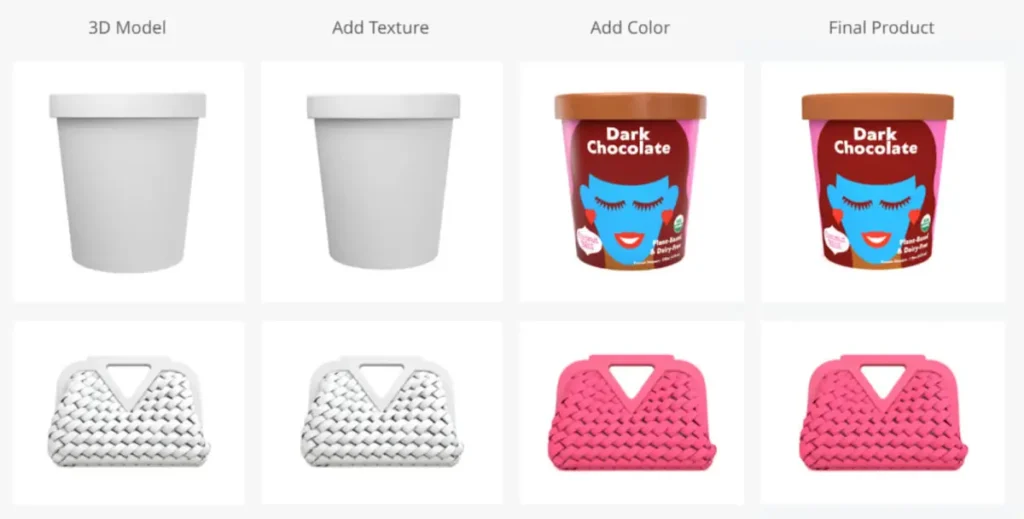
Once these models are created, we render them into visual content like images, videos, or AR/VR experiences.
Images: Bring your product presentations to new heights with our captivating 3D image service. Our skilled artists create realistic and immersive 3D renderings that showcase your products from every angle. From intricate details to stunning textures, our 3D images bring your products to life, engaging your audience and leaving a lasting impression.

- White background: We work with our artists and editors to create pristine images that showcase your products beautifully. With our white background image service, you can transform your products into clear and elegant visual masterpieces. We provide professional and clean white background images that enhance your brand’s image, focusing on simplicity and sophistication.
- Lifestyle: Our lifestyle image service will help you capture your brand’s essence and infuse emotion and authenticity into every shot. Forging a deeper connection with your brand is made possible by showcasing your products in relatable scenarios that help customers visualize how your offerings fit into their lives.

- 360 Spin: Utilize our innovative 360 spin service to immerse your customers in an interactive visual experience. Our technology allows them to examine your products from all angles, allowing them to evaluate your products more thoroughly. As customers can thoroughly inspect products before making a purchase decision, this dynamic approach captivates attention and builds trust.
Videos: We offer versatile video services tailored to your needs so that you can tell your brand’s story through video.h
- White background: With our white background video service, you can extend the elegance of white background imagery to motion. The videos feature a clean, professional aesthetic that allows your products to take center stage.
- How-to: Provide your customers with easy-to-follow videos that guide them through various processes, whether installation or product usage. Our videos break down complex tasks into easy-to-follow steps, boosting customer satisfaction and trust. Take a look at how we simplify installing a fence in this video.
- Inspirational: Using our emotionally resonant inspirational videos like this one, we convey your brand’s values and journey to your audience, strengthening brand loyalty.
- Functionality: Using interactive videos, we can demonstrate your products’ unique features and benefits so customers can understand how they can benefit from your products.
- Product: Create captivating product videos that show off your products in action, highlight their features and benefits, and provide a dynamic and engaging visual experience. Check out this video, where we highlight the features of a wearable device that doubles up as a health tracker.
AR/VR Experience: Discover how AR and VR can transform your business. Our AR/VR experiences redefine customer engagement and visualization, from 360 shoppable rooms that let customers explore your products virtually to visualizer applications showing how your offerings fit into their space in real time.
Take a look at this 360 shoppable room we created for our clients to help their customers visualize the product in real-life settings.
Architectural Visulaization: Our interior and exterior renderings offer a glimpse into your project’s potential, helping customers visualize the result accurately and clearly, like how we did in this video.
Social Media Content: Through eye-catching images and compelling videos, we create content that engages your target audience and amplifies your brand presence.
What Makes House Of Blue Beans Photorealistic 3D Models Stand Out?
Attentiveness: With us, you can rest assured that every minute detail will be paid attention to, be it reflection, lighting, and shadows, so your visual content exudes realism and appeal. From texture to proportions to geometry, our 3D modelers will work towards ensuring that the movements are natural and lifelike and the overall quality of the project is enhanced.
Cost-effective: Since we use CGI to create and render 3D models, there is no cost associated with shipping the physical product or the damage or reshoots. This significantly brings down the overall operational cost. At House of Blue Beans, you can get visual content for 1/4th the price of the conventional methodology.
With our advanced modeling pipeline and customer-centric approach, we provided Target Retail with more than 2000 photorealistic 3D models. Not only did we help them shorten their go-to-market time by 75%, but also we were able to cut down the going-to-market cost by 70% compared to the conventional method.
Shorter go-to-market time: Unlike traditional methodology, where creating 3D models and rendering them might take three months, House of Blue Beans guarantees visual content delivery within 10-12 days. Since we use CGI to create 3D models, you don’t have to worry about investing time in creating and iterating physical prototypes, which speeds up the go-to-market time.
Consistency: We understand that consistency is necessary to maintain a coherent narrative and enhance user experience.
Furthermore, it helps your brand establish and reinforce an identity that distinguishes your products and services across different contexts. Hence, we create 3D models in a digitally controlled environment, ensuring visually appealing and harmonious results.
Realism: Our realistic model engages viewers deeper by creating an immersive experience. Whether in games, films, or simulations, we will ensure that our realistic models captivate viewers and evoke an emotional response.
Moreover, our realistic models can also be used for showcasing products and services to give the customer a clear understanding of what you have to offer.
Optimized Poly Count: Our models have an optimized poly count to ensure quicker rendering, iteration, and smoother performance for various applications like gaming, simulations, and interactive experiences. Our optimized models maintain performance and visual quality across multiple viewing distances, such as when creating LODs (Level of Detail) for different distances.
Proper Scale and Proportions: Our correctly scaled 3D model enhances the realism and immersion of a scene since they replicate real-life sizes and proportions so that your viewers can understand each object’s dimensions and relationship with others. Our consistent scale 3D models also contribute to believability by creating a harmonious composition.
Future Proof: Our 3D models can evolve as per technological advancement, design, and aesthetics without significant modifications. They can also be reused or repurposed for various projects and platforms. House of Blue Beans’ photorealistic 3D models will provide value for an extended period.
You don’t have to rely on our words solely. You can look at our client’s review, which is a testament to our work’s quality.
House of Blue Beans is more than a service; it’s a partner invested in your success. Our team collaborates closely with you throughout the process, valuing your input. It is our commitment to quality and innovation that sets us apart. You can count on us to tailor our solutions to meet your unique needs, whether you are an architect showcasing your designs or a game developer seeking captivating characters.
So what are you waiting for?
Take your ideas from sketches to 3D models that leave a lasting impression with the power of realism, the impact of attention to detail, and the convenience of shortened lead times.
Reach out to House of Blue Beans experts today!
